
What is Amazon GPSR Compliance?
Abstract: The General Product Safety Regulation (GPSR) is a regulation aimed at ensuring product safety. It stipulates the safety standards that products must meet before being marketed, to ensure consumer safety during product use. For Amazon sellers, complying with GPSR is not just a legal obligation but also a commitment to consumers.
Hey friends, today I have some very important news to share—Amazon GPSR's new feature is live! If you're a seller on EU sites, you definitely don't want to miss this article! In recent years, as the e-commerce market continues to expand, product safety issues have received increasing attention from all parties. This is particularly important for Amazon sellers, who must understand and comply with various regulations. Today, let's delve into what the General Product Safety Regulation (GPSR) is and how to upload non-compliant ASIN lists through the new window.

What is the General Product Safety Regulation (GPSR)?
The General Product Safety Regulation (GPSR) is designed to ensure product safety; it requires that products meet safety standards before entering the market, ensuring consumer safety when using these products. For Amazon sellers, complying with GPSR is not just a legal obligation but also a commitment to consumers.
The core of GPSR is that all products placed on the market must undergo rigorous safety assessments and meet relevant safety standards. These standards include but are not limited to product design, manufacturing processes, usage instructions, and any potential risk warnings. Through these stringent standards, GPSR aims to minimize safety risks arising from product quality issues.
Why has Amazon launched a new feature?
To assist sellers in more easily meeting the compliance requirements of the General Product Safety Regulation (GPSR), Amazon has introduced a new feature—Regulatory Compliance. This feature will gradually list ASINs that have not yet met GPSR compliance requirements, helping you to complete your compliance work more efficiently.
What are the highlights of the new feature?
- Available to all sellers: Both brand and non-brand sellers can use this new feature.
- Covers all ASINs: All ASINs that have not completed GPSR compliance (including CE and non-CE categories) will be listed.
- Upload all GPSR-required information: This includes information such as EU representatives, manufacturers, and product safety images/documents.
What if I have already uploaded some information?
If you have previously uploaded GPSR-required information for certain ASINs and completed compliance, those compliant ASINs will not appear in the new Regulatory Compliance window, and you do not need to upload them again.
New window for uploading non-compliant ASIN lists
To further enhance product safety management, Amazon has recently launched a new ASIN list upload window. This new feature will assist sellers in conveniently uploading non-compliant ASIN lists and making timely corrections. Below, we will detail the steps for uploading in this new window.
Step 1: Log into Amazon Seller Central
First, log into Amazon Seller Central. On the main page's navigation bar, find and click on Performance, then select Account Status, and click on Policy Compliance to choose Regulatory Compliance.
Step 2: Upload EU Representative Information
1. On the Regulatory Compliance page, click the Unresolved subpage to find the reason GPSR: Detailed contact information for the representative. Select your brand or individual ASIN to submit the EU representative information, and click Submit.
2. Click Add New Responsible Person Address, complete the representative information, and click Save.
3. Click on the newly added EU representative, highlighted in dark blue, then click Save again. After a successful submission, the page will display File Submitted; click Close to complete the upload.
Step 3: Upload Manufacturer Information
1. On the Regulatory Compliance page, click the Unresolved subpage to find the reason GPSR: Detailed contact information for the manufacturer. Select your brand or individual ASIN to submit the manufacturer information and click Submit.
2. The subsequent upload steps are similar to those for uploading EU representative information; you can refer to them as needed.
Step 4: Upload Warnings and Safety Information
1. On the Regulatory Compliance page, click the Unresolved subpage to find the reason GPSR: Warnings and safety information. Select your ASIN and then click the button on the right Submit (Note: Warnings and safety information can only be uploaded based on the ASIN dimension).
2. Depending on your product's needs, choose to upload product files, warnings and safety images, or product safety certifications (Note: You only need to comply with one of these options. If your ASIN does not have the option for Product Safety Certification, you must upload the other two types of information):
- Click on the newly added EU representative, highlighted in dark blue, then click Save again. After a successful submission, the page will display File Submitted; click Close to complete the upload.
- Choose to upload Warnings and Safety Images, click on Image Manager to enter the page, select the relevant code from the drop-down menu below the camera icon as PS01-PS06, and upload the images.
As the global e-commerce market continues to develop, product safety issues become increasingly important. For Amazon sellers, understanding and complying with the General Product Safety Regulation (GPSR) is not only a legal obligation but also a responsibility to consumers. With the new ASIN list upload window, sellers can manage product compliance more conveniently, enhancing their market competitiveness.
I hope this detailed introduction helps you better understand GPSR and its related requirements, and that you can smoothly complete the upload of non-compliant ASIN lists. If you have any questions, feel free to leave a message, and we will be glad to assist you.
Email:hello@jjrlab.com
Write your message here and send it to us
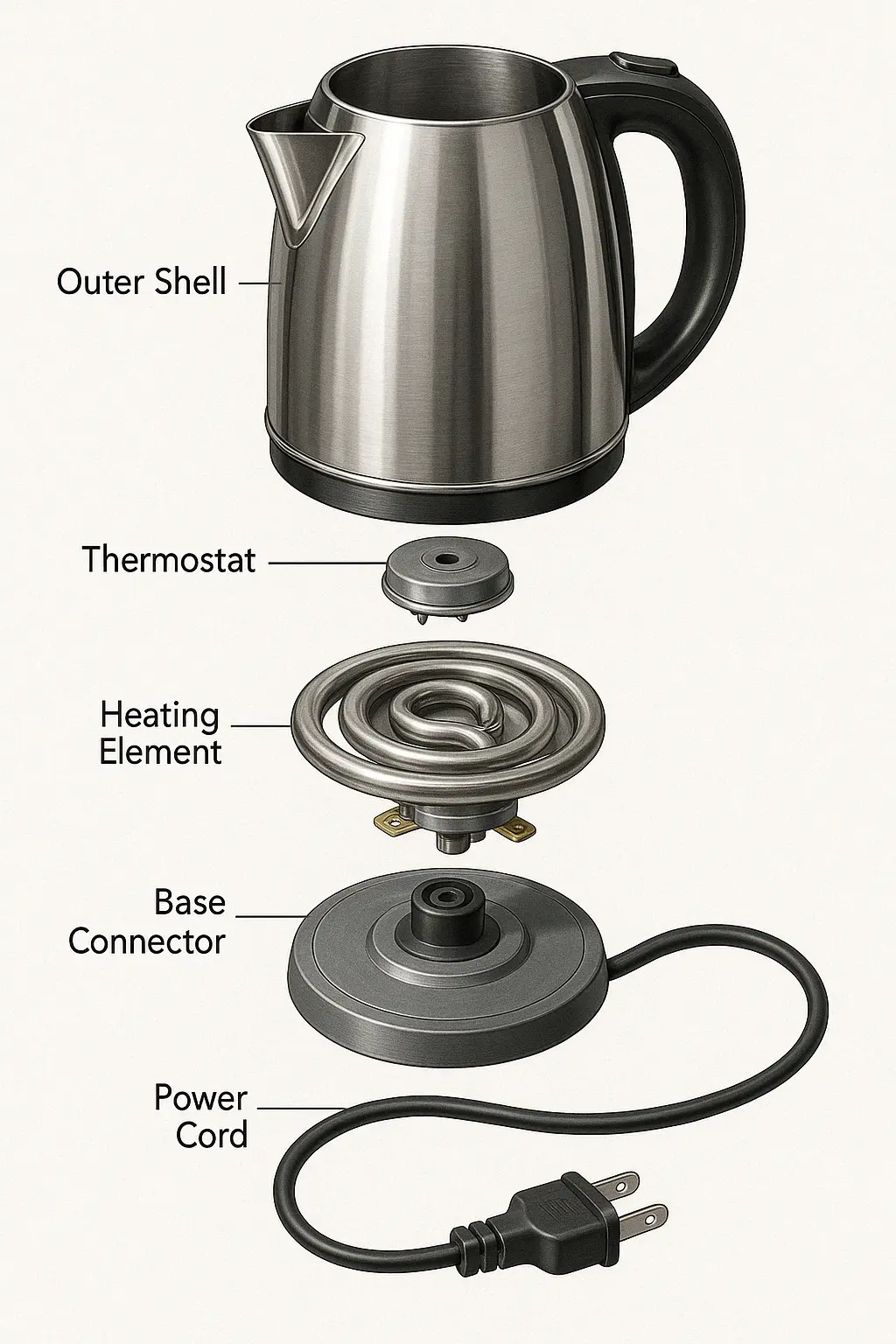 Electric Kettle Amazon Canada Compliance Certifica
Electric Kettle Amazon Canada Compliance Certifica
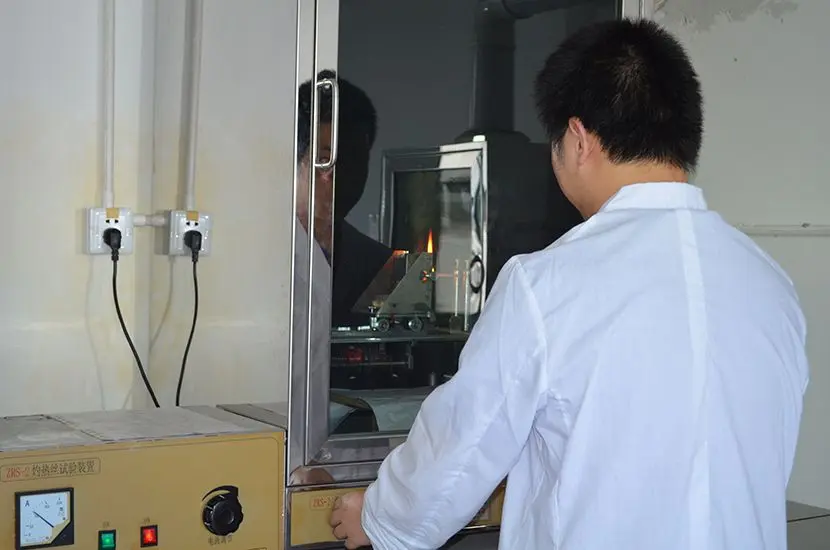 Do You Understand Amazon Compliance Certification?
Do You Understand Amazon Compliance Certification?
 Pet Products CE Mark
Pet Products CE Mark
 US Toy Safety Standards
US Toy Safety Standards
 Toy Toxicology Testing CA
Toy Toxicology Testing CA
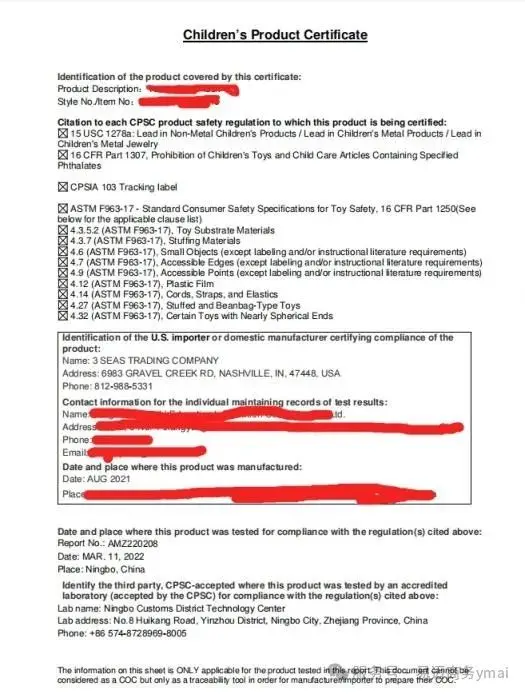 CPSIA Compliance for Children's Products
CPSIA Compliance for Children's Products
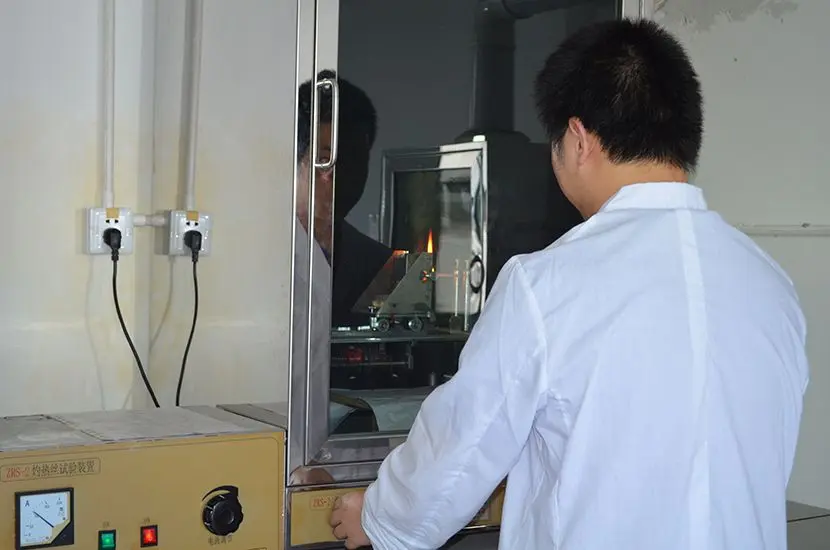 Food Contact Items Testing
Food Contact Items Testing
 Energy Star Testing Laboratory
Energy Star Testing Laboratory
Leave us a message
24-hour online customer service at any time to respond, so that you worry!




