
[Tutorial] How to Properly Upload EU Energy Label Certification
Compliance prerequisite: Merchants must register on the EU Energy Efficiency Label official website and generate data (official website link: https://eprel.ec.europa.eu/screen/home ).
1. Product brand name and model information
Merchants need to understand the brand name and model information of the actual products sold that are registered on the EU Energy Efficiency Label official website. They will then need to fill in relevant information in the Compliance Center and pass the platform's compliance review.
The following example: EU Energy Efficiency Label official website brand name (S xxx P) and model (QX-xxxxx-FR):
II. Upload relevant materials to the Compliance Center
1. Go to the merchant backend [Compliance Center] - click [Upload Product Qualifications] - search for "EU Energy Label" in [Qualification Name] - click [Upload Qualifications].
2. Submit the product photos according to the relevant requirements, select the brand information and model information, and confirm the submission.
Step 1: Upload real photos of the product.
Note : The products need to be photographed in a real environment, and clear product label information (such as product information, manufacturer/producer, energy efficiency label, etc.) must be captured.
Step 2: First select the brand name of the actual product being sold, and then select the product model. For example, enter the brand name (S xxx P) and model (QX-xxxxx-FR). After entering the brand and model, the corresponding energy efficiency label and product information table data will be associated, and the merchant can click to view it.
Step 3: After confirming that the information is correct, check the box at the bottom of the page and click "Confirm" to submit.
Note: After the merchant submits the product brand and model on the product qualification upload page, if there is any change in the content registered on the EU Energy Efficiency Label official website, the content of the qualification upload page should be updated simultaneously.
Merchants can "click to update" on the qualification upload page, as shown below:
3. Check the status of qualification upload
1. If the upload is successful, the status will be displayed as "Upload Successful".
*If the product-related information changes, you can modify the uploaded information and resubmit.
2. If the status shows "Upload failed" , then:
*You need to make corrections according to the "Upload Failed" prompt and resubmit.
For example:
① If the application fails, the user will be prompted with "Please refer to the latest qualification upload requirements, enter the brand name and model of your product registered on the EU Energy Efficiency Label official website https://eprel.ec.europa.eu/screen/home, obtain the product's energy efficiency label and product information sheet data, check and confirm, and then resubmit." You need to ensure that the actual products you sell are registered on the EU Energy Efficiency Label official website and generate data, and re-enter the registered brand name and model and submit.
② If the upload fails, it will prompt “The physical product image is missing the required energy label, please update and upload again”. You need to re-photograph the product or product packaging with the energy efficiency label and then submit the image.
Email:hello@jjrlab.com
Write your message here and send it to us
 Laser Product Qualification Consultants
Laser Product Qualification Consultants
 UL 268 Smoke Detector
UL 268 Smoke Detector
 How to Get Approved to Sell Toys on Amazon
How to Get Approved to Sell Toys on Amazon
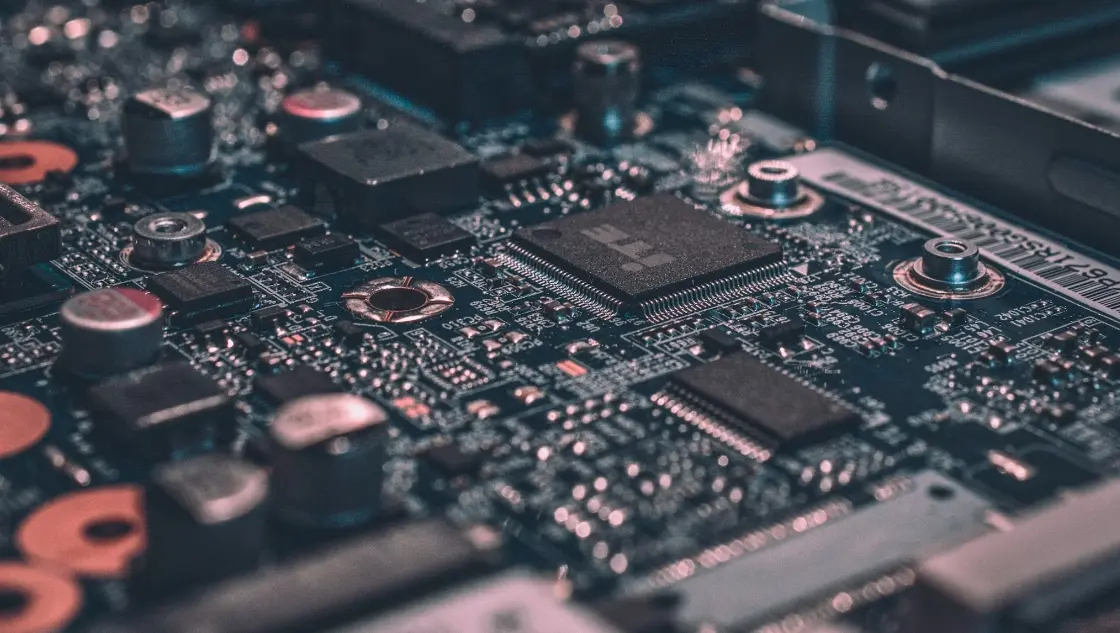 Element EMC Testing
Element EMC Testing
 Authorized Representative EU
Authorized Representative EU
 EU Representative Service
EU Representative Service
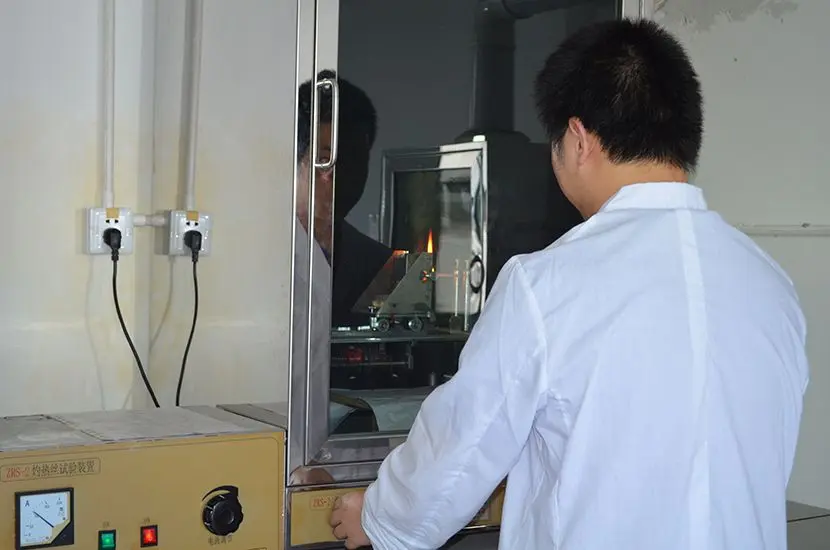 ASTM F2413 Shoes Certification Testing
ASTM F2413 Shoes Certification Testing
 UL Listed Smoke and CO Detectors
UL Listed Smoke and CO Detectors
Leave us a message
24-hour online customer service at any time to respond, so that you worry!





![[Tutorial] How to Properly Upload EU Energy Label Certification(图1) [Tutorial] How to Properly Upload EU Energy Label Certification(图1)](https://www.jjrlab.com/uploads/replace/0b46c8a20965a4b2c167628eff1013ee.png)
![[Tutorial] How to Properly Upload EU Energy Label Certification(图2) [Tutorial] How to Properly Upload EU Energy Label Certification(图2)](https://www.jjrlab.com/uploads/replace/13456d8fcd69266b62eff60abb4ef371.png)
![[Tutorial] How to Properly Upload EU Energy Label Certification(图3) [Tutorial] How to Properly Upload EU Energy Label Certification(图3)](https://www.jjrlab.com/uploads/replace/37be10af29eec36e390206323c591cf3.png)
![[Tutorial] How to Properly Upload EU Energy Label Certification(图4) [Tutorial] How to Properly Upload EU Energy Label Certification(图4)](https://www.jjrlab.com/uploads/replace/8f48a9187d81141def93a4bc77eaed4a.png)
![[Tutorial] How to Properly Upload EU Energy Label Certification(图5) [Tutorial] How to Properly Upload EU Energy Label Certification(图5)](https://www.jjrlab.com/uploads/replace/1a77ea859c43edf9c2b09e54498500b5.png)
![[Tutorial] How to Properly Upload EU Energy Label Certification(图6) [Tutorial] How to Properly Upload EU Energy Label Certification(图6)](https://www.jjrlab.com/uploads/replace/4386d426fb240a793202a6119b89c234.png)
![[Tutorial] How to Properly Upload EU Energy Label Certification(图7) [Tutorial] How to Properly Upload EU Energy Label Certification(图7)](https://www.jjrlab.com/uploads/replace/ad0a3733271126306ddb8472eabf784b.png)
![[Tutorial] How to Properly Upload EU Energy Label Certification(图8) [Tutorial] How to Properly Upload EU Energy Label Certification(图8)](https://www.jjrlab.com/uploads/replace/3a6dc9d14b30d8603373203ed9f308cd.png)
![[Tutorial] How to Properly Upload EU Energy Label Certification(图9) [Tutorial] How to Properly Upload EU Energy Label Certification(图9)](https://www.jjrlab.com/uploads/replace/dc3c2a4935539388fbc3183c971c31d3.png)
![[Tutorial] How to Properly Upload EU Energy Label Certification(图10) [Tutorial] How to Properly Upload EU Energy Label Certification(图10)](https://www.jjrlab.com/uploads/replace/2d0b8de6d9ded6e263335cfffa7ecf0b.png)