
Amazon US Pacifier Certification Testing Requirements
Infants and young children are always a highly prioritized group, and regulations on related products are particularly stringent worldwide. Today, let's discuss the safety requirements for pacifiers and pacifier clips, common products exported to the United States.
Product Definitions
Pacifier
A pacifier is designed for babies to suck on but is not intended for feeding fluids. Pacifiers typically feature a shield or guard and a handle or ring.
- Shield or Guard: A structure at the base of the pacifier that prevents it from being fully drawn into the child’s mouth.
- Handle or Ring: A structure, usually adjacent to the shield or guard, used for gripping or holding the pacifier.
Pacifier Clip
A pacifier clip is an item made of textiles or beads used to attach a pacifier to an infant's clothing, preventing it from falling to the ground.
Recall Cases
Common Non-Compliance Issues for Pacifiers
The main risks associated with non-compliant pacifiers are choking, suffocation, and cuts.
- Suffocation Risk: Caused by the lack of air holes or air holes that do not meet size requirements.
- Choking Risk: Resulting from weak or poorly fitting components that can break or crack during use, creating small parts that can be swallowed by infants.
- Cut Risk: Arising from sharp edges on the pacifier.
Example Recall Reason: Decorations, such as fake mustaches or volume control knobs, detached from pacifiers. Additionally, air holes were too small, posing a suffocation hazard.
Common Non-Compliance Issues for Pacifier Clips
The main risks associated with non-compliant pacifier clips are choking, suffocation, strangulation, and cuts.
- Suffocation Risk: Large components on the clip lack air holes.
- Choking Risk: Weak components may break, creating small parts that infants could swallow.
- Strangulation Risk: The length of the pacifier clip is excessively long, allowing it to wrap around a child’s neck.
- Cut Risk: Sharp edges on the pacifier clip.
Example Recall Reason: The "D" ring on the pacifier clip could break, causing beads to detach and posing a choking hazard.
Amazon Compliance Requirements
Amazon requires pacifiers and pacifier clips to comply with the following specific regulations or standards:
For Pacifiers:
1. CPSIA Lead and Phthalates: Compliance with lead and phthalate limits under the Consumer Product Safety Improvement Act (CPSIA).
2. ASTM F963-17, Section 4.20: Adherence to pacifier safety standards in the toy safety standard.
3. 16 CFR Part 1511: Conformance with the federal requirements for pacifiers.
For Pacifier Clips:
1. CPSIA Lead and Phthalates: Compliance with lead and phthalate limits under CPSIA.
2. 16 CFR Part 1501: Adherence to small parts testing requirements.
Labeling Requirements Under 16 CFR Part 1511
1. Warning Statement: Pacifiers must bear the statement:
“WARNING—Do not tie pacifier around child’s neck as it presents a strangulation danger.”
2. Display Requirements: This warning must appear prominently on retail display cartons containing two or more pacifiers.
3. Individual Packaging: Each individually packaged pacifier must prominently display the required warning on its packaging.
Required Documentation
Amazon may request the following information at any time. It is recommended to keep these documents prepared for submission:
- Your company name (if applicable) and seller ID.
- Your contact information, including email address and phone number.
- A list of all pacifiers and pacifier clips you have listed.
- Product and packaging images for all listed pacifiers and pacifier clips. Images must include all sides of the product and packaging for Amazon's review.
- Images or test reports proving compliance with mandatory tracking label requirements (CPSA Section 14(a)(5)).
- Images or test reports proving compliance with warning and hazard label requirements (if applicable).
- Children’s Product Certificates (CPC) for all listed pacifiers and pacifier clips.
- Test reports from a Consumer Product Safety Commission (CPSC)-accredited laboratory confirming that each product complies with the above regulations and standards.
How to Submit Information
Single Product Submission or Appeal
1. Go to the Performance tab and select Account Health.
2. Under Manage Your Compliance at the bottom right, click Product Compliance Requests.
- To provide documents, click Provide Documentation.
- To appeal, click Appeal Request, and select the relevant Appeal Reason from the dropdown menu.
3. Drag and drop your files or browse to select them.
4. Click Submit to send your documents for Amazon’s review.
Batch Submission or Appeal
1. Go to the Performance tab and select Account Health.
2. Under Manage Your Compliance at the bottom right, click Product Compliance Requests.
3. Click Upload Compliance Documents.
4. Click Generate Template to download a template containing all your active requests.
5. Fill out the template and click Upload Compliance Documents and Completed Template.
- Upload documents for the ASINs listed in the template by dragging and dropping files or browsing for them.
- Click Select Files to upload the completed template.
6. Click Submit to send your documents for Amazon’s review.
Policy Violation Penalties
Failure to provide the required information by the applicable deadline may result in the following actions:
- Removal of related product listings.
- Suspension of your ability to add new products and/or listings.
- Withholding of any payments owed to you.
Amazon reserves the right to take any further actions deemed necessary.
For assistance with product testing requirements, feel free to consult the staff at JJR Laboratory in China.
Email:hello@jjrlab.com
Write your message here and send it to us
 When Can FCC ID Modifications Be Filed?
When Can FCC ID Modifications Be Filed?
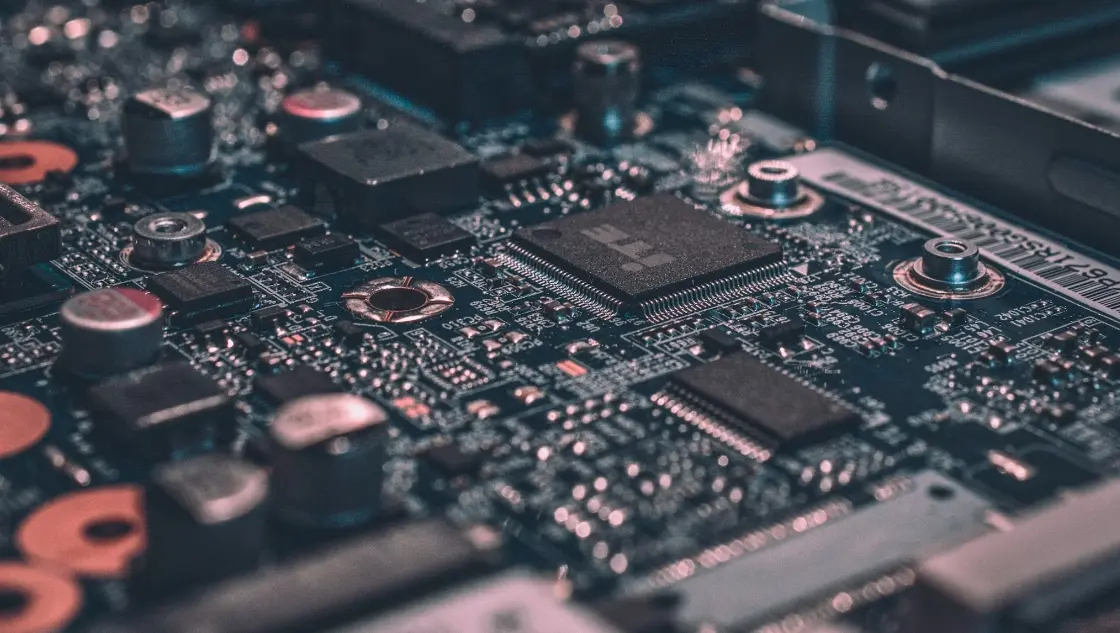 LoRa Certification Testing Laboratory
LoRa Certification Testing Laboratory
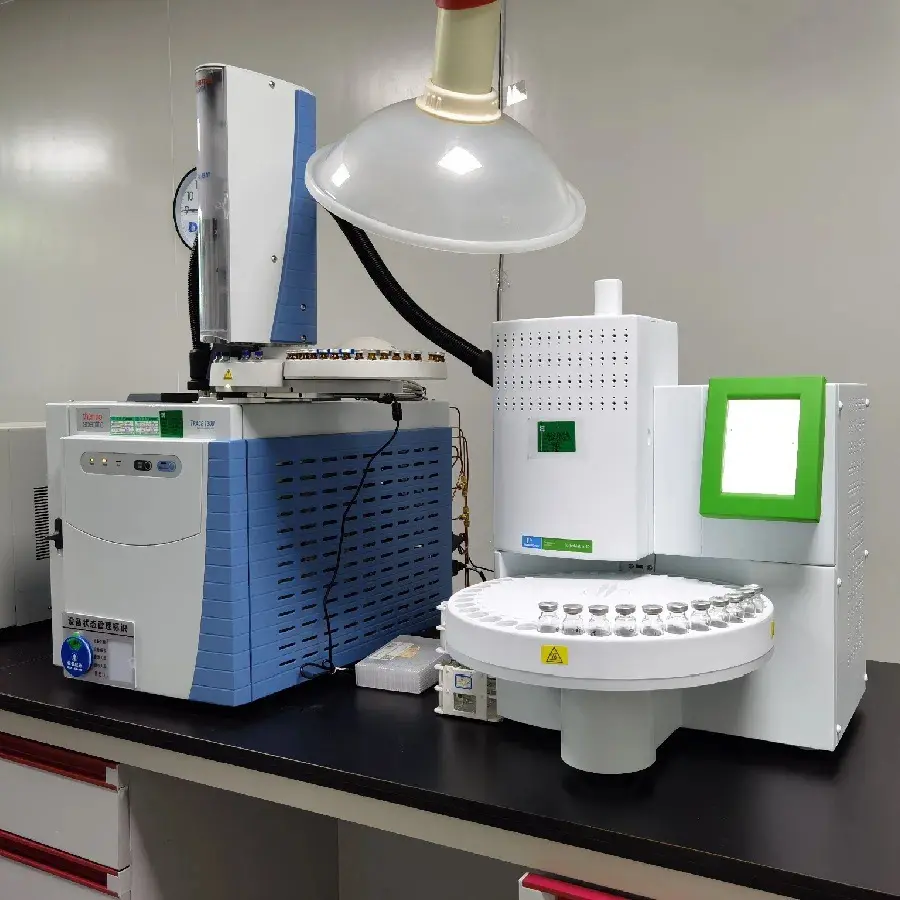 Blood Pressure Monitor Certification Testing Servi
Blood Pressure Monitor Certification Testing Servi
 ECG Device Certification Testing
ECG Device Certification Testing
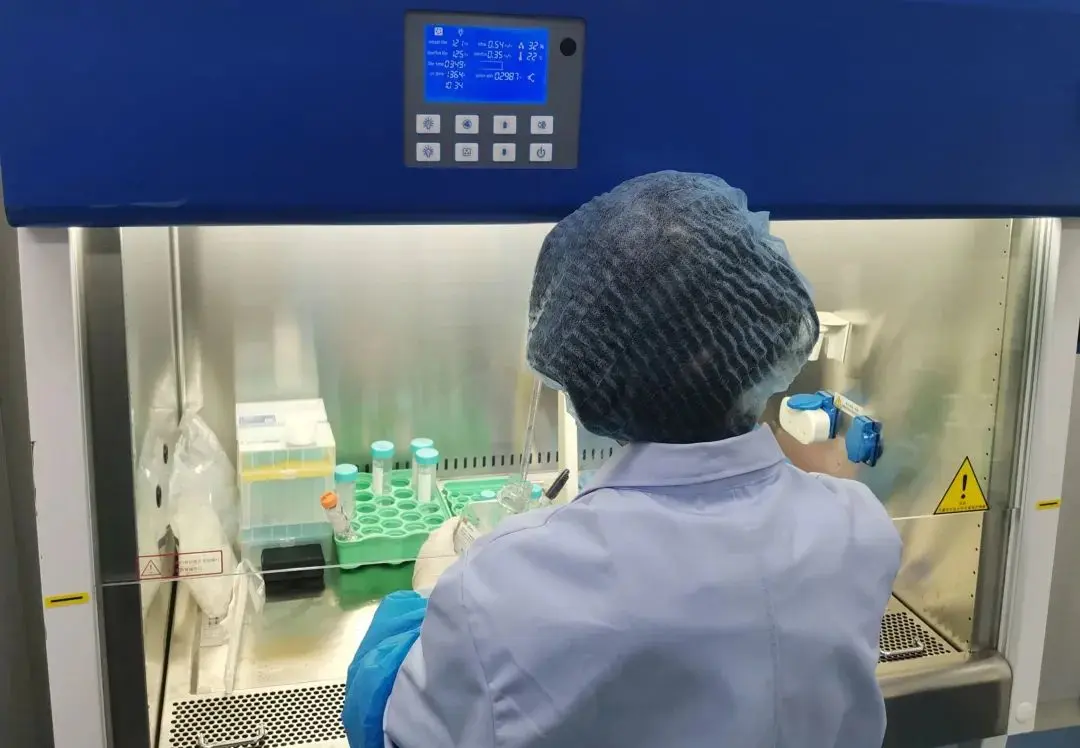 Pulse Oximeter Certification and Testing Standards
Pulse Oximeter Certification and Testing Standards
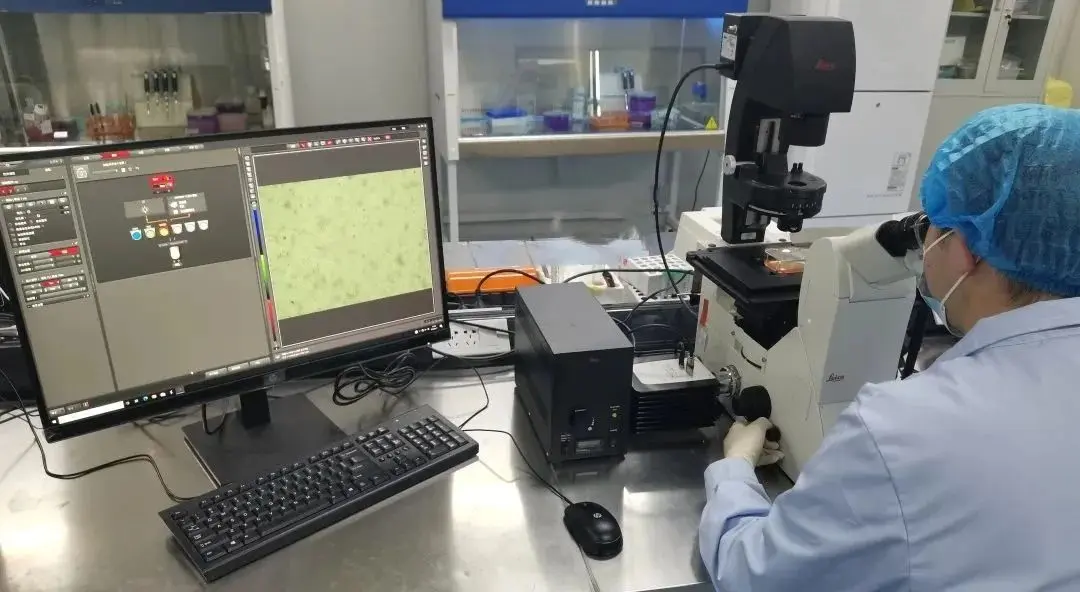 IVD Medical Device GB 4793:2024 Test Report
IVD Medical Device GB 4793:2024 Test Report
 IECEE CBTL Testing Laboratory for IVD Medical Devi
IECEE CBTL Testing Laboratory for IVD Medical Devi
 China OECD GLP-Certified Laboratory
China OECD GLP-Certified Laboratory
Leave us a message
24-hour online customer service at any time to respond, so that you worry!




